guns. When other vessels communicate with your, colored brackets appear around them
  Radar Display: The circular screen in every cockpit is its radar display. Unlike most radar displays, this one doesn't show you how far away Radar Display: The circular screen in every cockpit is its radar display. Unlike most radar displays, this one doesn't show you how far away
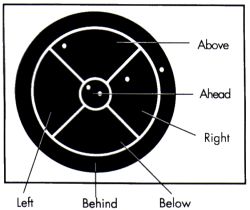
|
targets are but, instead, how far you have to rotate to bring them into your front viewscreen.
  The radar display is divided into six sections. Radar contacts are displayed as dots. The outermost ring shows the position of enemies behind you; center circle shows the position of enemies ahead of you; and the four middle sections represent ememy positions alongside and above of below you. The radar display is divided into six sections. Radar contacts are displayed as dots. The outermost ring shows the position of enemies behind you; center circle shows the position of enemies ahead of you; and the four middle sections represent ememy positions alongside and above of below you.
  Tactical Tip: To head toward a target, select the dot representing that target on the radar display and maneuver your ship intil that dot is centered in the inner-most circle of the display. A dot centered in the radar display represents a ship directly ahead of you in your viewscreen. Tactical Tip: To head toward a target, select the dot representing that target on the radar display and maneuver your ship intil that dot is centered in the inner-most circle of the display. A dot centered in the radar display represents a ship directly ahead of you in your viewscreen.
|
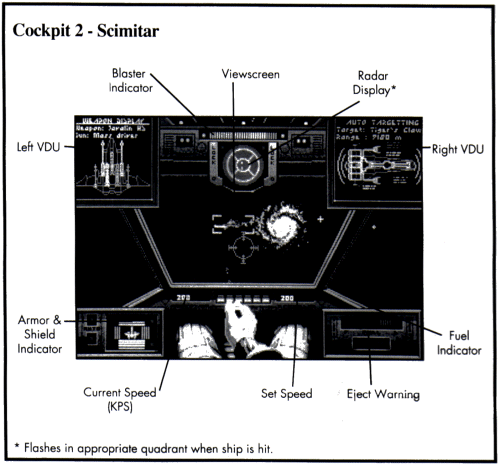

 Radar Display: The circular screen in every cockpit is its radar display. Unlike most radar displays, this one doesn't show you how far away
Radar Display: The circular screen in every cockpit is its radar display. Unlike most radar displays, this one doesn't show you how far away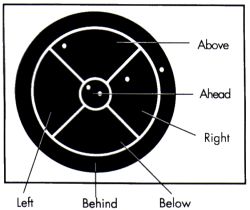

 The radar display is divided into six sections. Radar contacts are displayed as dots. The outermost ring shows the position of enemies behind you; center circle shows the position of enemies ahead of you; and the four middle sections represent ememy positions alongside and above of below you.
The radar display is divided into six sections. Radar contacts are displayed as dots. The outermost ring shows the position of enemies behind you; center circle shows the position of enemies ahead of you; and the four middle sections represent ememy positions alongside and above of below you.
 Tactical Tip: To head toward a target, select the dot representing that target on the radar display and maneuver your ship intil that dot is centered in the inner-most circle of the display. A dot centered in the radar display represents a ship directly ahead of you in your viewscreen.
Tactical Tip: To head toward a target, select the dot representing that target on the radar display and maneuver your ship intil that dot is centered in the inner-most circle of the display. A dot centered in the radar display represents a ship directly ahead of you in your viewscreen.
