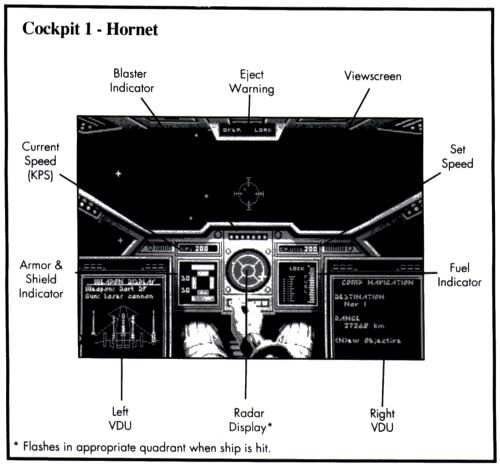
keep your wingman alive, you'll always have a wingman.  Don't worry about writing down details of your navigation route; it'll be loaded into your ship's computer automatically.
Don't worry about writing down details of your navigation route; it'll be loaded into your ship's computer automatically.  After being dismissed from the Mission Briefing, you go into a cinematic sequence that takes you to the ship's hangar, into your fighter, and through the launch sequence. After being dismissed from the Mission Briefing, you go into a cinematic sequence that takes you to the ship's hangar, into your fighter, and through the launch sequence.Now you're in your fighter's cockpit. The wide array of information screens available to you may seem a little intimidating at first, but readiny them quickly becomes second nature.   When you launch, you see space through your ship's front viewscreen. When you launch, you see space through your ship's front viewscreen.
|
You can also select side and rear views, as well as chase plane, missiles, tactical and cinematic views.  During a Wing Commander™ campaign, you will have the opportunity to fly four types of ships. THough each cockpit has a slightly different arrangement for information screens, they all have the same screens. Refer to the diagrams in this section for the layout of each cockpit. During a Wing Commander™ campaign, you will have the opportunity to fly four types of ships. THough each cockpit has a slightly different arrangement for information screens, they all have the same screens. Refer to the diagrams in this section for the layout of each cockpit.  Viewscreen: The viewscreen and Heads-up Display provide a clear view of space directly ahead of you. A circle with crosshairs shows where your ship's guns are aimed; brackets indicate the position of the ship you currently have targeted. Naturally, you'll want to maneuver so that the crosshairs overlap the brackets when you fire your ship's
Viewscreen: The viewscreen and Heads-up Display provide a clear view of space directly ahead of you. A circle with crosshairs shows where your ship's guns are aimed; brackets indicate the position of the ship you currently have targeted. Naturally, you'll want to maneuver so that the crosshairs overlap the brackets when you fire your ship's |

