  The TrainSim: At the far left of the bar is the TrainSim unit, a video game/training simulator. Select it and you find yourself in the simulator's hot seat. After viewing the top scores, you are presented with a screen of four Kilrathi enemy fighter-craft. Select the foe you want to fight. This sets the difficulty level of the game - The Salthi (upper left) is the easiest opponent, followed by the Dralthi (lower left), and the Krant (upper right). The Gratha (lower right) is the toughest enemy ship type in the TrainSim. Select your opponent and you find yourself on a training flight against the Kilrathi. The TrainSim: At the far left of the bar is the TrainSim unit, a video game/training simulator. Select it and you find yourself in the simulator's hot seat. After viewing the top scores, you are presented with a screen of four Kilrathi enemy fighter-craft. Select the foe you want to fight. This sets the difficulty level of the game - The Salthi (upper left) is the easiest opponent, followed by the Dralthi (lower left), and the Krant (upper right). The Gratha (lower right) is the toughest enemy ship type in the TrainSim. Select your opponent and you find yourself on a training flight against the Kilrathi.
  The TrainSim unit is a safe, painless opportunity to lear the basics of The TrainSim unit is a safe, painless opportunity to lear the basics of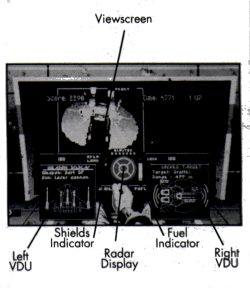 flying and combat. Certain game funtions (e.g., navigation and communication) are disabled in the TrainSim, but it's still a good way to brush up your skills, try a new maneuver, or just fly for the fun of it. TrainSim missions are timed and you receive bonus points for destroying waves of ships quickly. Try to beat your wingman's high scores. For details on using the cockipt equipment (most of which appears in the TrainSim cockpit as well as in the real ships), see In the Cockpit, below. flying and combat. Certain game funtions (e.g., navigation and communication) are disabled in the TrainSim, but it's still a good way to brush up your skills, try a new maneuver, or just fly for the fun of it. TrainSim missions are timed and you receive bonus points for destroying waves of ships quickly. Try to beat your wingman's high scores. For details on using the cockipt equipment (most of which appears in the TrainSim cockpit as well as in the real ships), see In the Cockpit, below.
|
  Talking to People You'll always find the bartender and, usually, one or two pilots in the bar. Talk with everyone you can - you never know who will have clues and information helpful to you. The table reserved for wingmen is on the right side of the screen. Talking to People You'll always find the bartender and, usually, one or two pilots in the bar. Talk with everyone you can - you never know who will have clues and information helpful to you. The table reserved for wingmen is on the right side of the screen.
  The Pilot's Scorew chalkboard: Above the table is a blackboard. Select it to see how the game's pilots are doing in the campaign game, relative to one another. The number of missions flown and total kills are displayed. The Pilot's Scorew chalkboard: Above the table is a blackboard. Select it to see how the game's pilots are doing in the campaign game, relative to one another. The number of missions flown and total kills are displayed.
  Barracks Door: On the far right of the bar is the doorway leading to the barracks. Select it to get to the next stage of the game. Barracks Door: On the far right of the bar is the doorway leading to the barracks. Select it to get to the next stage of the game.
In the Barracks
Bar: On the far left of the barracks is the hallway leading back to the bar. When you want to return there (to use the TrainSim, engage in conversation, and so forth), select this area.
  Bunks (Saved Games): In the middle of the barracks are eight bunks. They're not just decoration: They're the means to save and load games if your system allows this. (See your Reference Card for details.) Bunks (Saved Games): In the middle of the barracks are eight bunks. They're not just decoration: They're the means to save and load games if your system allows this. (See your Reference Card for details.)
  Airlock: In the rear wall of te barracks is an airlock. Moving your pointer over it brings up a message asking if you want to quit the game. Selecting the airlock returns you to your computer's operating system. Airlock: In the rear wall of te barracks is an airlock. Moving your pointer over it brings up a message asking if you want to quit the game. Selecting the airlock returns you to your computer's operating system.
  Mission Hangar: To the far right is the doorway to the Mission Hangar. Selecting it takes you to your next combat mission. Mission Hangar: To the far right is the doorway to the Mission Hangar. Selecting it takes you to your next combat mission.
Mission Hangar
Selecting Mission Hangar puts you into the briefing room. There you receive orders from Colonel Halcyon, including your objective, your navigation route, and your wingman assignment. In Wing Commander™, you're always the wingleader... and as long as you
|



