In-Flight Systems
  Targeting System: When the Targeting Screen is up, it displays a profile of the ship you have targeted, along with any damage the target may have sustained. Targeting System: When the Targeting Screen is up, it displays a profile of the ship you have targeted, along with any damage the target may have sustained.
  To target a ship, position it in the center of your view screen and activate the ship's targeting feature. Brackets appear around the enemy ship. Normally, you lose the lock on a target you are no longer facing. If you want to keep a target locked even when you're not facing it, select "Lock Target."(See Reference Card for details.) To target a ship, position it in the center of your view screen and activate the ship's targeting feature. Brackets appear around the enemy ship. Normally, you lose the lock on a target you are no longer facing. If you want to keep a target locked even when you're not facing it, select "Lock Target."(See Reference Card for details.)
  Tactical Tip: If you've just dispatched an enemy in the midst of a crowded dogfight, and you don't want to divert attention from your viewscreen to look at the radar, just set your fighter into a spin or tight turn. Out of the corner of your eye, you can see whenever the right VDU switches from its neutral status to the Targeting Screen. Even if the next target is so far ahead of you that you can't see the targeting brackets, or it is just out of sight (left, right, up, or down from where you're currently looking), the Targeting Screen will come up and you'll know you're facing an enemy. Tactical Tip: If you've just dispatched an enemy in the midst of a crowded dogfight, and you don't want to divert attention from your viewscreen to look at the radar, just set your fighter into a spin or tight turn. Out of the corner of your eye, you can see whenever the right VDU switches from its neutral status to the Targeting Screen. Even if the next target is so far ahead of you that you can't see the targeting brackets, or it is just out of sight (left, right, up, or down from where you're currently looking), the Targeting Screen will come up and you'll know you're facing an enemy.
  Navigation System: In Navigation Mode, the Nav screen shows your currently selected Nav point and the Navigation System: In Navigation Mode, the Nav screen shows your currently selected Nav point and the
| distance you must travel to reach that objective. Selecting Navigation a second time brings up the full-screen Navigation map, so that you can give it a good look. When you're in the Nav Map, game time is suspended - you can study the mission in as much detail as you want, for as long as you want.
  Each mission you fly consists of several objectives at different Nav points. You can move the pointer to any Nav point in your current mission. When you point at something, it will be highlighted and notes about it will appear on the left side of the Nav map. You can also scroll through the Nav points (and the information about them). Each mission you fly consists of several objectives at different Nav points. You can move the pointer to any Nav point in your current mission. When you point at something, it will be highlighted and notes about it will appear on the left side of the Nav map. You can also scroll through the Nav points (and the information about them).
  You may examine any Nav point, but when you have highlighted the objective you are expected to tackle next in your mission, the words "Mission Flight Path" appear on the right side of the Nav map. You may examine any Nav point, but when you have highlighted the objective you are expected to tackle next in your mission, the words "Mission Flight Path" appear on the right side of the Nav map.
  When you return to the cockpit screen, the last Nav point you selected becomes your new destination automatically. When you return to the cockpit screen, the last Nav point you selected becomes your new destination automatically.
  When you reach a Nav point, the navigation computer intelligently (and automatically) selects the next assigned Nav point for you. You can either fly there (or anywhere else) manually or activate the auto-pilot and let it take you to your next objective. When you reach a Nav point, the navigation computer intelligently (and automatically) selects the next assigned Nav point for you. You can either fly there (or anywhere else) manually or activate the auto-pilot and let it take you to your next objective.
|

 Targeting System: When the Targeting Screen is up, it displays a profile of the ship you have targeted, along with any damage the target may have sustained.
Targeting System: When the Targeting Screen is up, it displays a profile of the ship you have targeted, along with any damage the target may have sustained.
 To target a ship, position it in the center of your view screen and activate the ship's targeting feature. Brackets appear around the enemy ship. Normally, you lose the lock on a target you are no longer facing. If you want to keep a target locked even when you're not facing it, select "Lock Target."(See Reference Card for details.)
To target a ship, position it in the center of your view screen and activate the ship's targeting feature. Brackets appear around the enemy ship. Normally, you lose the lock on a target you are no longer facing. If you want to keep a target locked even when you're not facing it, select "Lock Target."(See Reference Card for details.)
 Tactical Tip: If you've just dispatched an enemy in the midst of a crowded dogfight, and you don't want to divert attention from your viewscreen to look at the radar, just set your fighter into a spin or tight turn. Out of the corner of your eye, you can see whenever the right VDU switches from its neutral status to the Targeting Screen. Even if the next target is so far ahead of you that you can't see the targeting brackets, or it is just out of sight (left, right, up, or down from where you're currently looking), the Targeting Screen will come up and you'll know you're facing an enemy.
Tactical Tip: If you've just dispatched an enemy in the midst of a crowded dogfight, and you don't want to divert attention from your viewscreen to look at the radar, just set your fighter into a spin or tight turn. Out of the corner of your eye, you can see whenever the right VDU switches from its neutral status to the Targeting Screen. Even if the next target is so far ahead of you that you can't see the targeting brackets, or it is just out of sight (left, right, up, or down from where you're currently looking), the Targeting Screen will come up and you'll know you're facing an enemy.
 Navigation System: In Navigation Mode, the Nav screen shows your currently selected Nav point and the
Navigation System: In Navigation Mode, the Nav screen shows your currently selected Nav point and the

 Each mission you fly consists of several objectives at different Nav points. You can move the pointer to any Nav point in your current mission. When you point at something, it will be highlighted and notes about it will appear on the left side of the Nav map. You can also scroll through the Nav points (and the information about them).
Each mission you fly consists of several objectives at different Nav points. You can move the pointer to any Nav point in your current mission. When you point at something, it will be highlighted and notes about it will appear on the left side of the Nav map. You can also scroll through the Nav points (and the information about them).
 You may examine any Nav point, but when you have highlighted the objective you are expected to tackle next in your mission, the words "Mission Flight Path" appear on the right side of the Nav map.
You may examine any Nav point, but when you have highlighted the objective you are expected to tackle next in your mission, the words "Mission Flight Path" appear on the right side of the Nav map.
 When you return to the cockpit screen, the last Nav point you selected becomes your new destination automatically.
When you return to the cockpit screen, the last Nav point you selected becomes your new destination automatically.
 When you reach a Nav point, the navigation computer intelligently (and automatically) selects the next assigned Nav point for you. You can either fly there (or anywhere else) manually or activate the auto-pilot and let it take you to your next objective.
When you reach a Nav point, the navigation computer intelligently (and automatically) selects the next assigned Nav point for you. You can either fly there (or anywhere else) manually or activate the auto-pilot and let it take you to your next objective.
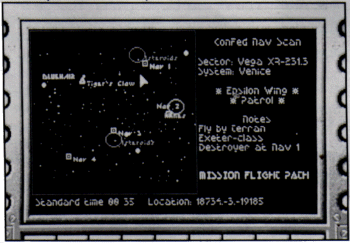

 Tactical Tip: The Nav map is drawn in only two dimensions, so it is possible for your ship to appear right on a Nav point while your ship's systems tell you you're thousands of kilometers away from your objective. This simply means that you are "above" or "below" the Nav point.
Tactical Tip: The Nav map is drawn in only two dimensions, so it is possible for your ship to appear right on a Nav point while your ship's systems tell you you're thousands of kilometers away from your objective. This simply means that you are "above" or "below" the Nav point.

