Starting the Game
After loading, the title/credit sequence appears. The credits repeat until you press a key. Then you will be asked if you want to "Start New Campaign" or "Continue Campaign." First-time users should select "Start New Campaign." If you have already played Wing Commander and wish to continue with a saved character, choose "Continue Campaign."
  You begin the game seated at the controls of the TrainSim unit in the bar of the Tiger's Claw, the carrier on which your character serves. Almost immediately, your ship will explode and the words "Game Over" will appear in the view window of the TrainSim. You will be congratulated for a high score, and asked to input your name. Enter the last name and callsign you want your character to go by during the game. Then return to the view of the bar of the Tiger's Claw.
You begin the game seated at the controls of the TrainSim unit in the bar of the Tiger's Claw, the carrier on which your character serves. Almost immediately, your ship will explode and the words "Game Over" will appear in the view window of the TrainSim. You will be congratulated for a high score, and asked to input your name. Enter the last name and callsign you want your character to go by during the game. Then return to the view of the bar of the Tiger's Claw.
|
In the Bar
The bar is the favorite gathering spot for the crew of the Tiger's Claw and the perfect place to hear the latest scuttle-butt on current events in the Vega Sector. While in the bar, you can select from the following options:
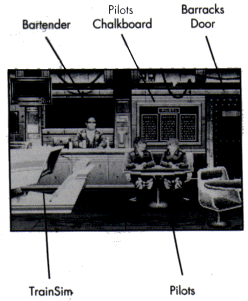
|




